我有一个小笔记本ThinkPad X61, 我常常带着它去图书馆. 因为洋垃圾被偷了也不心疼 ; )
我对它的要求只有一个, 那就是能开网页, 方便查资料.
我最终寄托于 Gentoo 的灵活性. 跟着 handbook 安装一个 X without Display Manager 的系统并不难, 垃圾笔记本的死灰复燃却让我欣喜不已. 这大概是 FOSS 带给我们的快乐吧.
hardware
Lenovo_ThinkPad_X61 这里有一个现成的内核配置文件, 但是无线网卡是 Atheros 的.
ThinkWiki
ThinkPad 白名单固件, 破解 sata3
51nb
要牛逼网的中文教程
core system
安装 stage3
最开始我准备用更轻量的 uclibc 的 stage3, 结果安装过程中 bug 太多, 而且似乎不能安装 NetworkManager. 果然小众的架构小众的libc就是坑啊, 没办法折腾了半天还是回到了 glibc.
来源 handbook
1 | # burn bootable LiveUSB |
配置编译系统
CFLAGS 设置
GCC 优化
CPU 指令集
本地化 L10N
intel 显卡
1 | # make.conf example |
配置源
1 | # 选择 distfiles 镜像站 |
chroot
1 | # dns |
值得赞的是 Gentoo 和 funtoo 一样也可以用 git 同步 ebuild 的了.
kernel
kernel 默认的基本就可以, 记得选上无线网卡的 driver
x16-kernel-config(intel-4965-bgn)
还有, 注意选上 Device Drivers -> Real Time Clock -> PC_style CMOS
不会在启动时报错
* Setting hardware clock using the system clock [UTC] …
hwclock: Cannot access the Hardware Clock via any known method.
hwclock: Use the –debug option to see the details of our search for an access method.
* Failed to sync clocks
* ERROR: hwclock failed to stop
necessary packages
完成安装后, 有这几个包是必须要装的
- net-misc/networkmanager
- x11-base/xorg-server
- media-sound/alsa-utils
- www-client/google-chrome
对网络, 图像, 声音进行支持.
只因为选择chrome而非开源的chromium是因为这是个二进制包终于不用再编译了集成了 ffmpeg 等库并且 flash pdf 一步到位.
Firmware
如果无线网络不可用是因为没有安装固件
performance and optimization
文泉驿字体
1 | emerge media-fonts/wqy-zenhei |
ramdisk
1 | # fstab |
Chrome
软件怎么用一定要查 Gentoo 的好基友 archlinux 的 wiki
cache in ramdisk
1 | # .xinitrc |
Shift+ESC 可以调出 Chrome 的任务管理器
浏览器 startx 全屏 chrome fullscreen
1 | # /home/normaluser/.config/google-chrome/Default/Preferences |
X 键盘布局
1 | # /etc/X11/xorg.conf.d/30-keyboard.conf |
rc.local
注意 Gentoo 自家的 openrc 没有 rc.local
1 | # /etc/local.d/local.start |
最后, 我用lilo加了一个windows98的开机界面
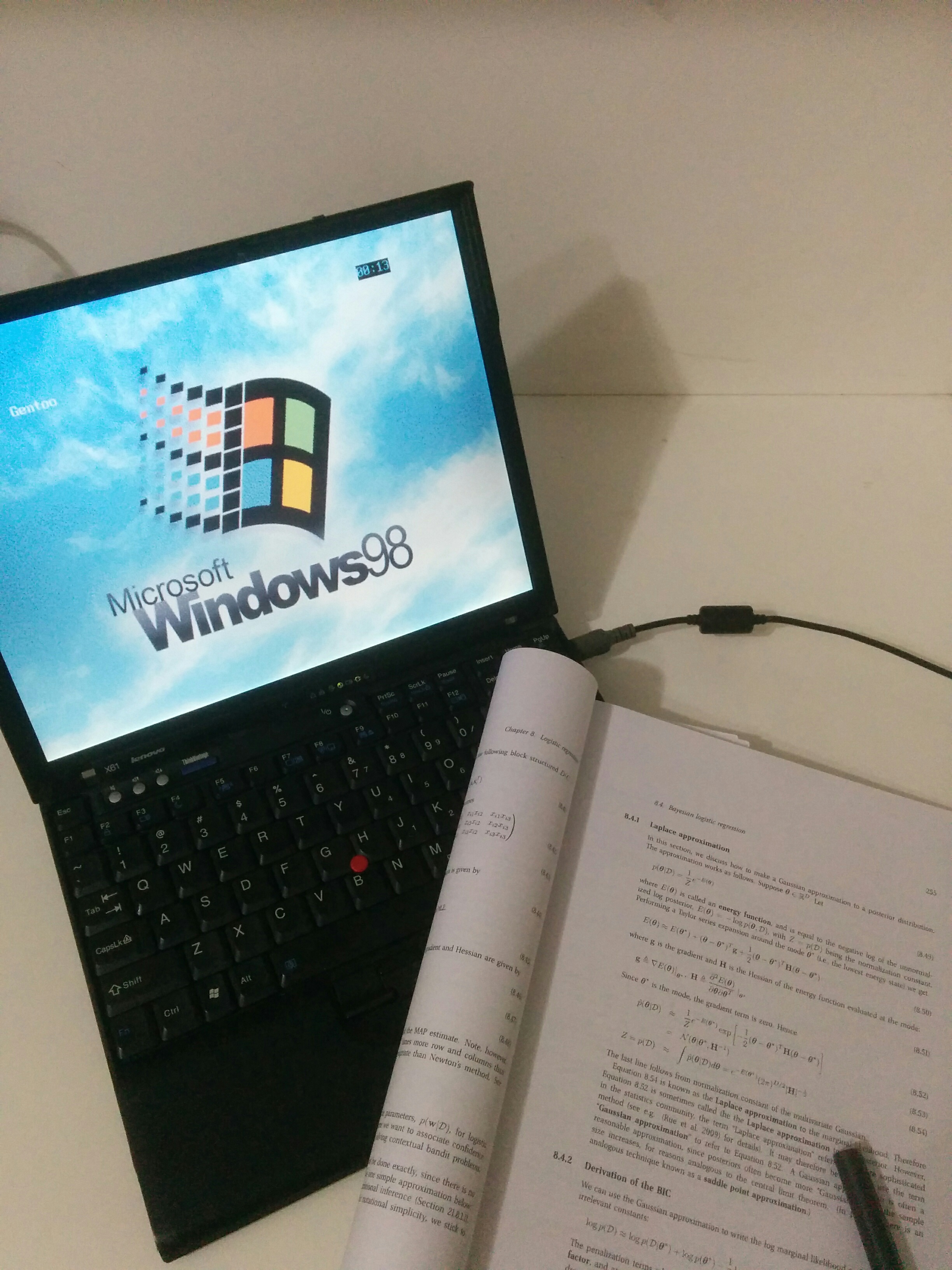
useful referrence
https://wiki.gentoo.org/wiki/Gentoo_Cheat_Sheet
https://wiki.gentoo.org/wiki/Equery
todo
- a web ui http://ajenti.org/
https://gpo.zugaina.org/app-admin/ajenti - //ssd
- //make chrome a servie for “service chrome start”
- dotfile backup
- auto update and upgrade
- //音量键 XF86AudioLowerVolume
若你觉得我的文章对你有帮助,欢迎点击上方按钮对我打赏
扫描二维码,分享此文章
